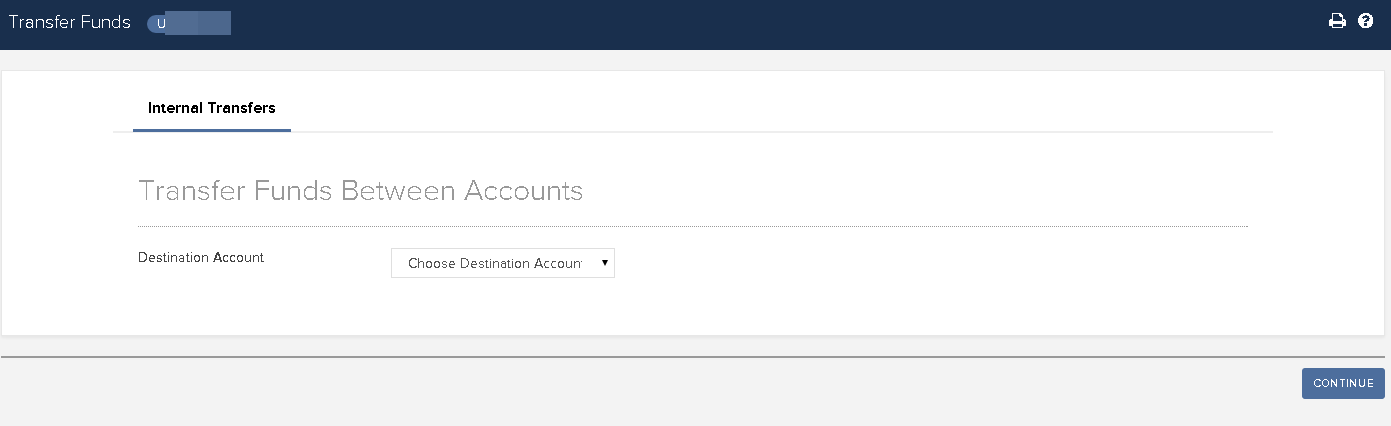
You can also use the Fund Transfers page in the Transfer & Pay menu in the Advisor Portal to transfer cash from the Master account to your personal trading account.
Funds which are deposited to the master account are subject to our stated hold periods. This could cause a delay in the processing of an internal transfer to your trading account. IBKR recommends funding the trading account directly
To transfer funds from the Master account to your trading account
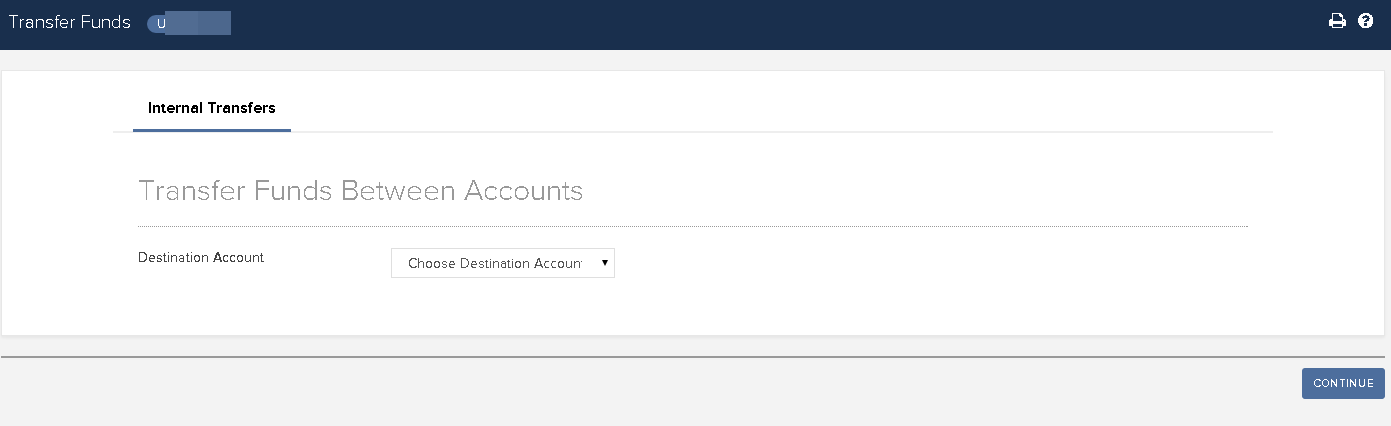
The Internal Funds Transfers section appears.
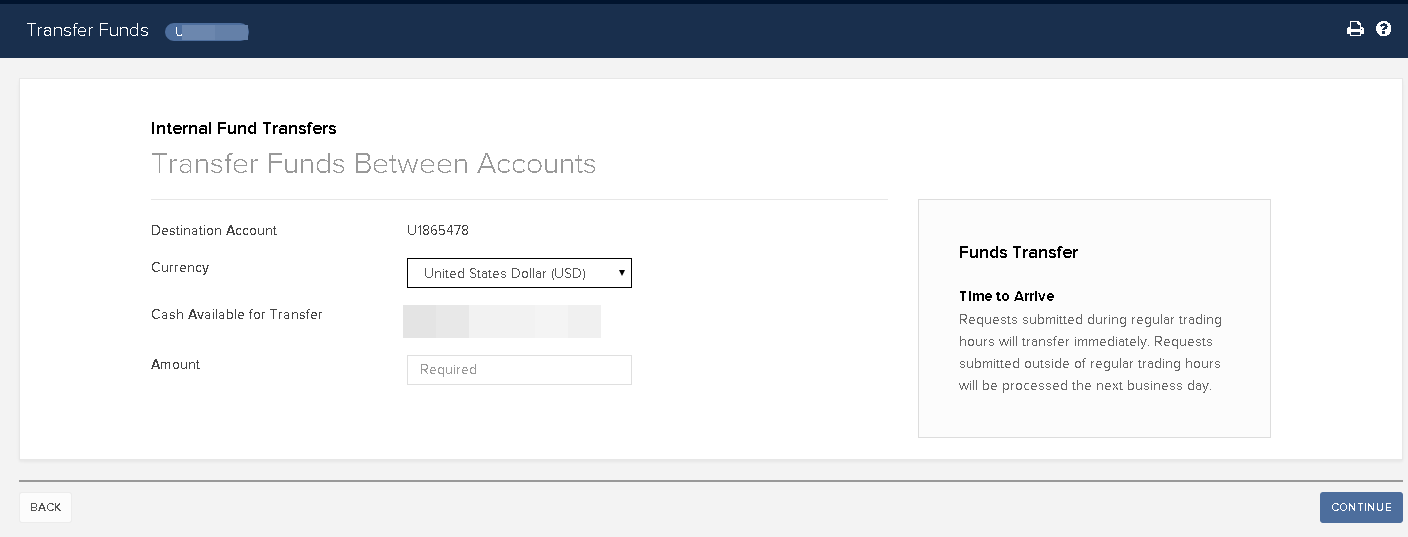
Click Cancel at any time to cancel the transaction.
You will immediately receive an email notification containing a confirmation number. Enter the confirmation number where indicated on the Internal Funds Transfer page, then click Confirm.
If you did not receive a confirmation number, click Resend Confirmation Number to receive a new one.