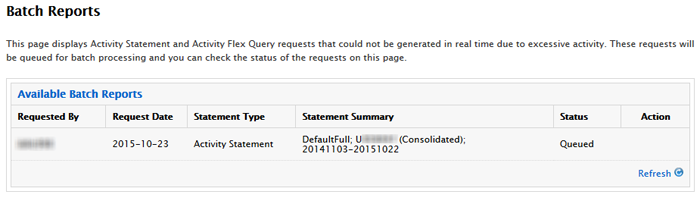
Requests for Activity Statements and Activity Flex Queries with a large amount of activity are placed in a queue for batch processing. Specifically, any Activity Statement or Activity Flex Query request that includes over 20,000 activities (activities are mostly trades but can also include transfers, dividend payments, corporate actions, etc.) or over 250 accounts will be automatically submitted for batch processing. If you try to view one of these reports, you will receive a message indicating that it has been submitted for batch processing.
You can view the status of these requests on the Batch Reports page. Activity Statements and Activity Flex Queries listed on the Batch Reports page have one of the following statuses:
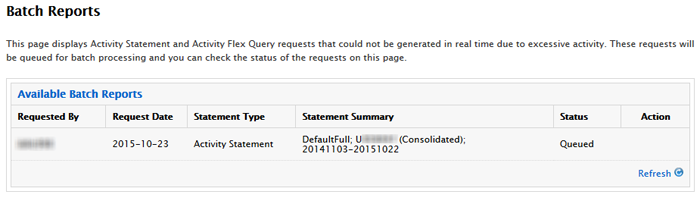
To view the status of reports queued for batch processing