
By default, initial access to IB TWS is through Read-Only Access which does not require you to log in. When you initiate a trade, you will be required to log into your account.
Note: You can only be logged into one IB trading session at a time. If you are logged in elsewhere (IB TWS, WebTrader, another IB TWS mobile session etc) you will receive a message asking that you either disconnect the other system or cancel the current login.
To log in to IB TWS
1. In the Customer Login area, enter your IB username and password.
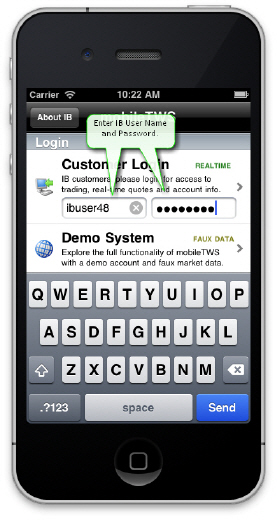
To log into IB TWS from Read-Only mode
From the main menu, select Trading Login, or initiate a trade from any IB TWS window.
Tap in the username field and use the custom keyboard to enter your IB username and then enter your password.
If you participate in the Secure Login System, enter the appropriate security code.
If you leave the application without logging out, for example to take a phone call, you have set window to reconnect without needing to log in. To define the auto logout time, go to Configuration.
For more information on these and other Configuration settings, see Configuration.