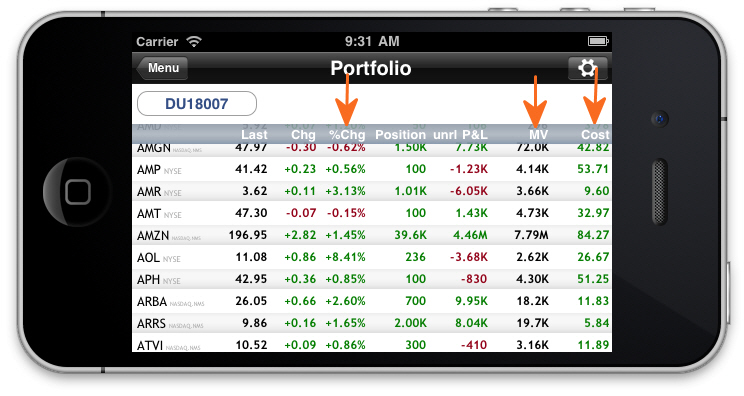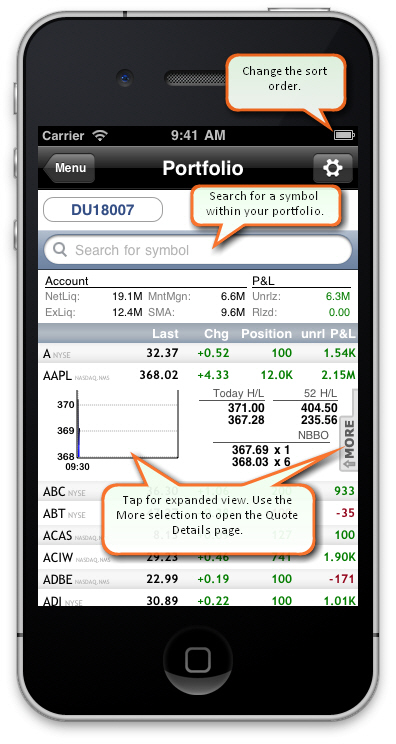
IB TWS helps you monitor your portfolio by displaying a list of all your current positions, along with an Account Summary that includes Net Liquidity, Excess Liquidity, Unrealized and Realized P&L.
Note: The "Search for Symbol" field displays after you have scrolled through your portfolio.
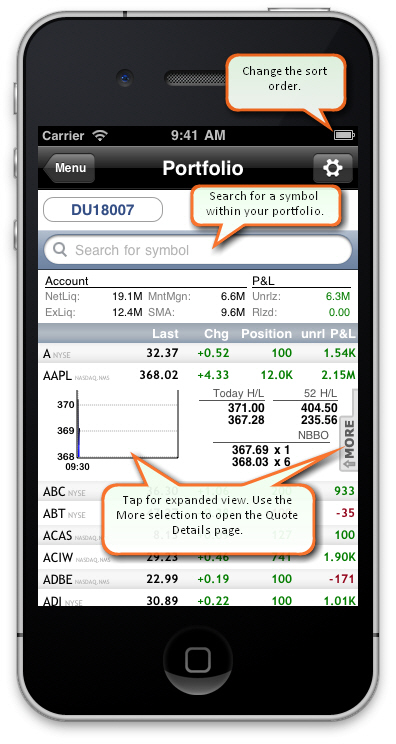
1. From the Main Menu, touch Portfolio.
2. Tap a position to view expanded details, and use the More feature to open the Quote Details.
3. Sort the list by symbol, P&L or Asset Class by tapping the icon in the upper left corner of the screen. Tap the desired sort method (a green check mark appears next to the selected method).
4. If you have a multiple account structure, you can tap the Account button to view trades for all accounts or select a specific account.
Note: Flip to landscape view to see the Change%, Market Value and Average Cost fields.