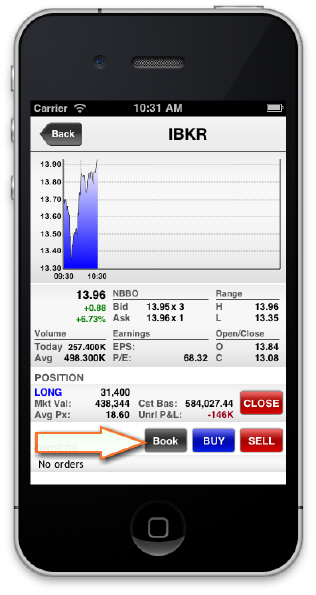
To submit complex orders quickly, open the BookTrader tool from the Quote Details window.
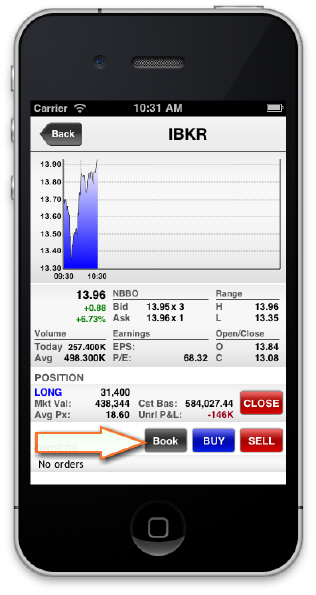
Use the BookTrader to quickly submit simple Limit or Stop orders, or complex Target Limit, Bracket or Stop Limit orders with only two touches.
Click the Book button at the bottom of a contract details page.
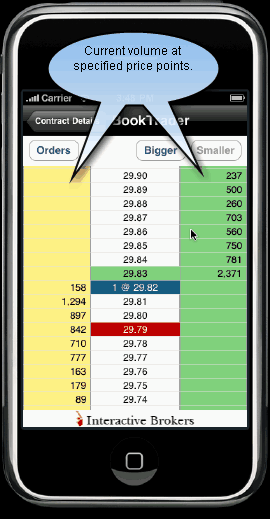
The BookTrader price ladder shows the bid/ask volume at available price points.
Click at a price level in the yellow bid side to create a BUY order at that price.
Click in the green ask side for a SELL order.
Once you create an order, the Order page displays.
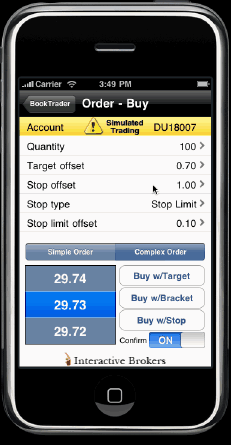
The current order parameters are displayed. The Complex Orders (Buy w/Target, Buy w/Bracket and Buy w/Stop) are available by default, and will use the relevant order parameters. For example, if I click the Buy w/Target order and confirm the order, IB TWS will submit a buy limit order for 100 shares at $29.73, and a sell child target limit order at $30.43 (using the Target offset of 0.70), which will automatically transmit when the buy parent order has filled. Were you to instead submit a Buy w/Stop, IB TWS would submit a Stop Limit order using the specified limit offset of 0.10.
To send an order from BookTrader
From the price ladder, click the bid or ask volume at a specific price level.
Click the Green ask volume to create a sell order.
Click the Yellow bid volume to create a buy order.
In the Order screen, modify order parameters if necessary, and touch the order type.
Note: Touch Complex Order to choose from Target, Bracket and Stop orders.
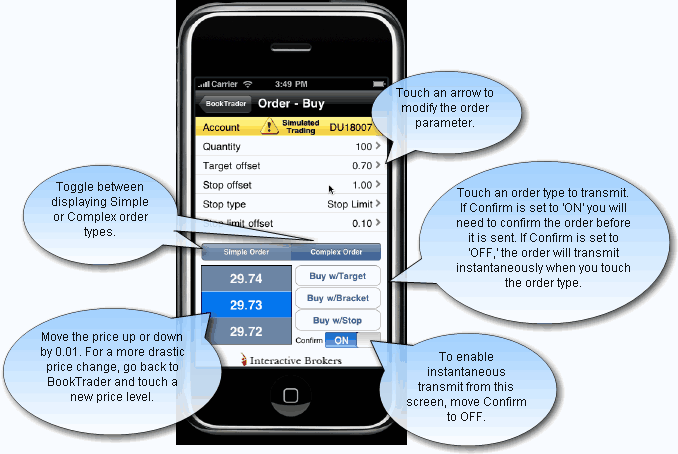
Note: The Confirm setting controls the order confirmation message, and is ON by default. If you toggle Confirm to OFF, your order will transmit instantaneously when you touch an order type.
If necessary, confirm the order parameters.
Note: To change the order side, you must go back to the BookTrader ladder and click a price level in the desired side.