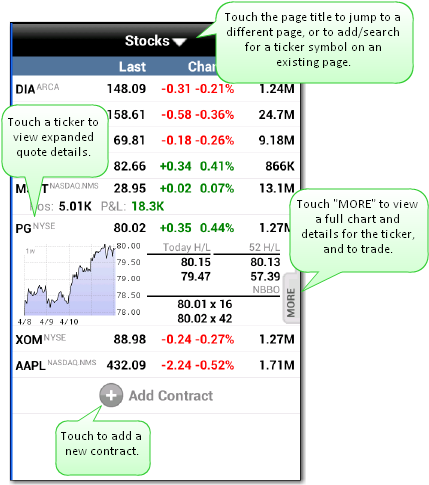
Add a ticker to an existing watchlist, create a new watchlist, or import (and sync) watchlists you created in IB TWS.
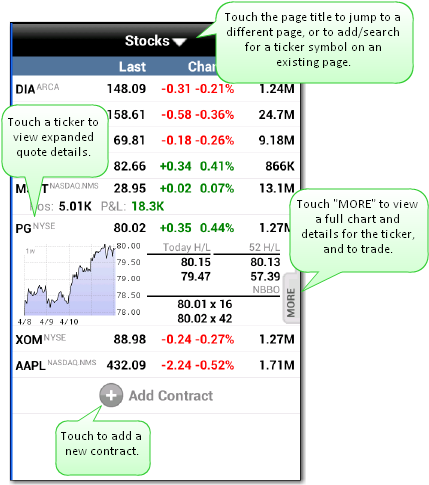
Touch the ‘+’ sign.
Enter the underlying symbol in the
entry field and
Select the contract/instrument type.
For futures, use the spinner to select the Expiry.
For options, use the spinner to select the Expiry, the Side, and the Strike Price.
To manage quotes
1. From the Main Menu, select Quotes, Charts and Trading.
2. To add a new page, swipe until you hit the last page, then add one or multiple contracts.