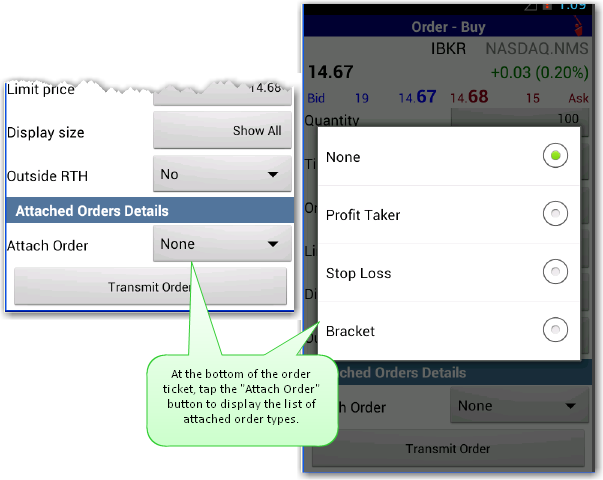
Use the Attached Order section of the Order Ticket to attach a profittaker, stop loss or bracket order to your current order.
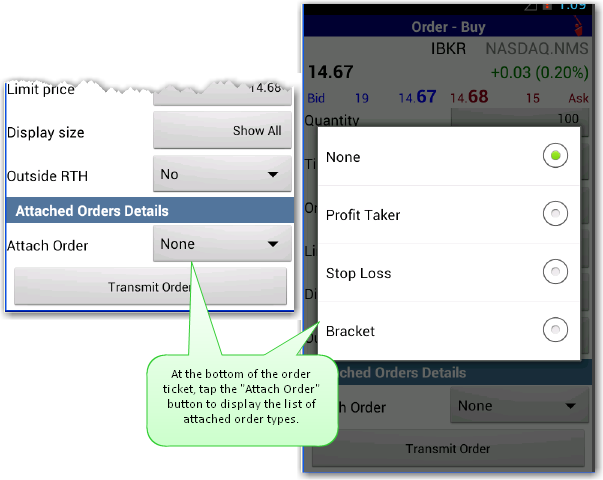
To attach an order
1. From within the order ticket for the primary order, scroll down to the Attached Order Details section.
2. Tap Attach Order to open the order selection list.
3. Choose from Profit Taker, Stop Loss or Bracket order.
a. Profit Taker is an opposite side limit order designed to close a position while it is profitable. The profit taker order along with the stop loss comprises a bracket order.
b. Stop Loss is an opposite side stop order designed to close out a position with only a user-specified, limited loss. The stop loss order along with the profit taker comprises a bracket order.
c. Bracket Order is a two-part order comprising opposite side stop loss and profit taker orders.
The Profit Taker order is designed to close out a profitable position.
For a BUY parent order, the profit taker is a high-side sell order that uses the same order quantity as the parent, and a price offset by 1.00 (by default). For a SELL parent order, it's a low-side buy order. For example, if you create an order to buy 300 IBM at 211.82 and attach a profit taker, the order will be to sell 300 IBM at 212.82. The order will be created but will not be submitted until the parent order fills.
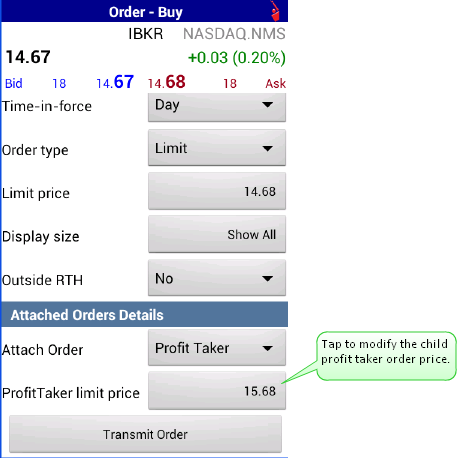
You can reset the limit price of the profit taker by tapping the Profit Taker limit price field and using the spinners to set the new price.
The Stop Loss order is designed to close a position to limit your loss.
For a BUY parent order, the stop loss is a low-side sell order that uses the same order quantity as the parent, and a price offset by 1.00 (by default). For a SELL parent order, it's a high-side buy order. For example, if you create an order to buy 300 IBM at 211.82 and attach a stop loss, the order will be to sell 300 IBM at 210.82. The order will be created but will not be submitted until the parent order fills.
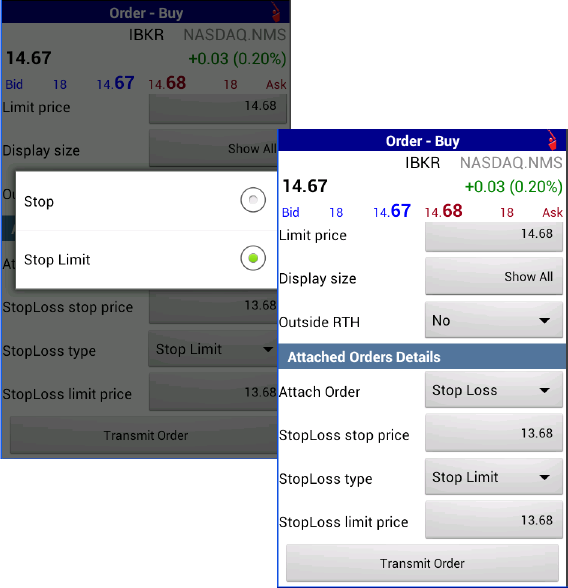
Use the price spinners to adjust the stop trigger and stop limit prices.
A bracket is designed to limit loss and lock in profit using two orders on either side of the parent order. Only one of the two children bracketing the parent order will fill.
The bracket sets up two different closing positions; one to close a profitable position, and one to close a position with only limited loss. Once the parent order fills, the opposite side profit taker and stop loss orders are triggered. When one fills, the other is canceled.
For a BUY parent order, the order is bracketed by a high-side sell limit order and a low-side sell stop order, both using the same order quantity as the parent and both using the default 1.00 price offset.
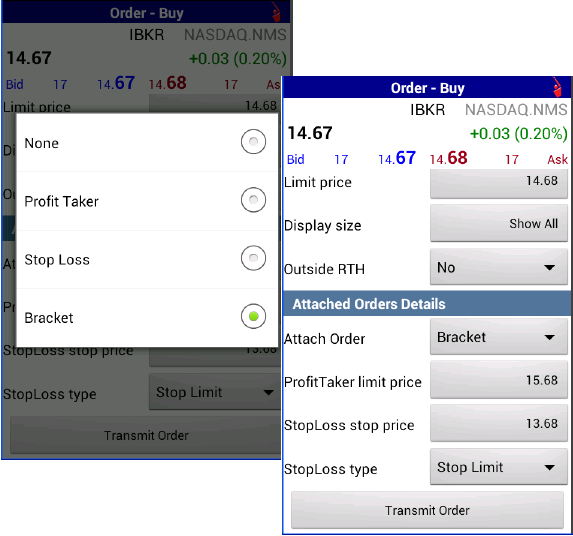
In the above scenario, if the parent buy order fills at