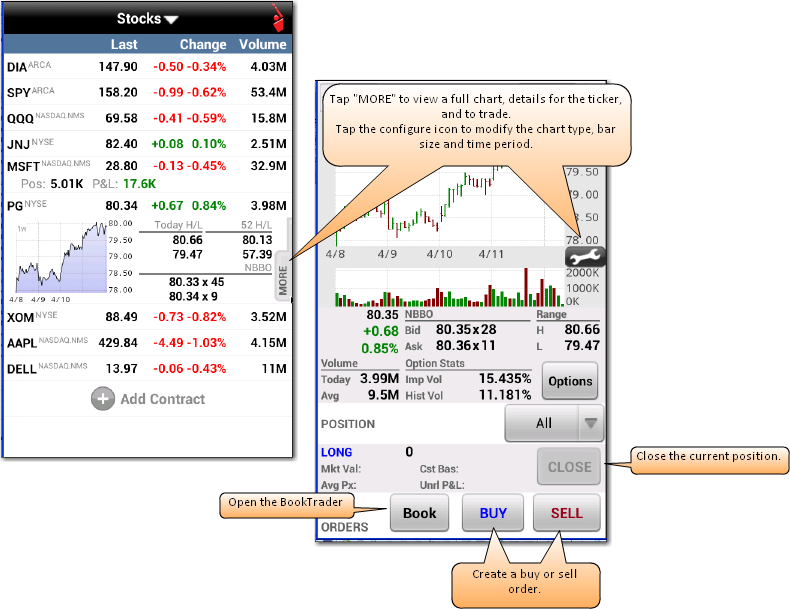
Send an order from the Quote Details page.
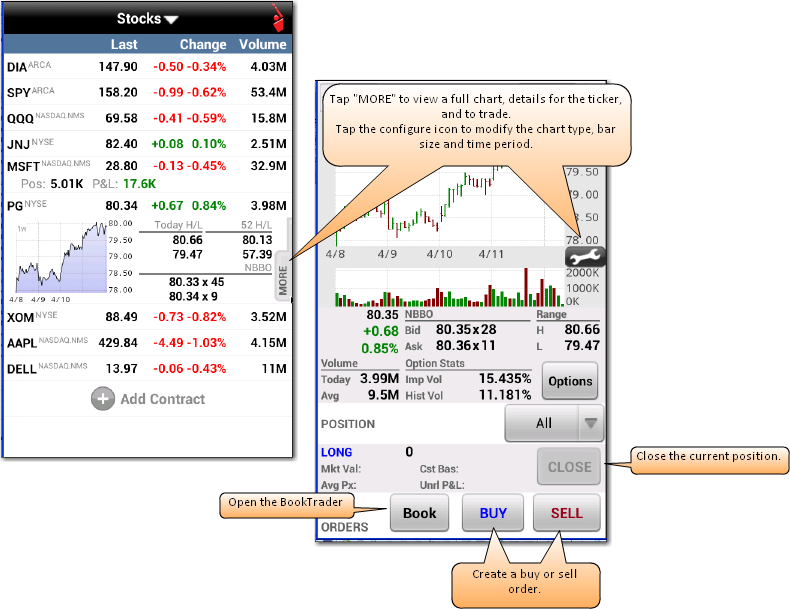
To submit an order
From the Main Menu, tap Quotes, Charts, Trading.
Tap the contract to use for the order, or add a contract.
From the expanded contract view, tap "More" to open the Quote Details page.
Tap Buy or Sell to open the Order Ticket.